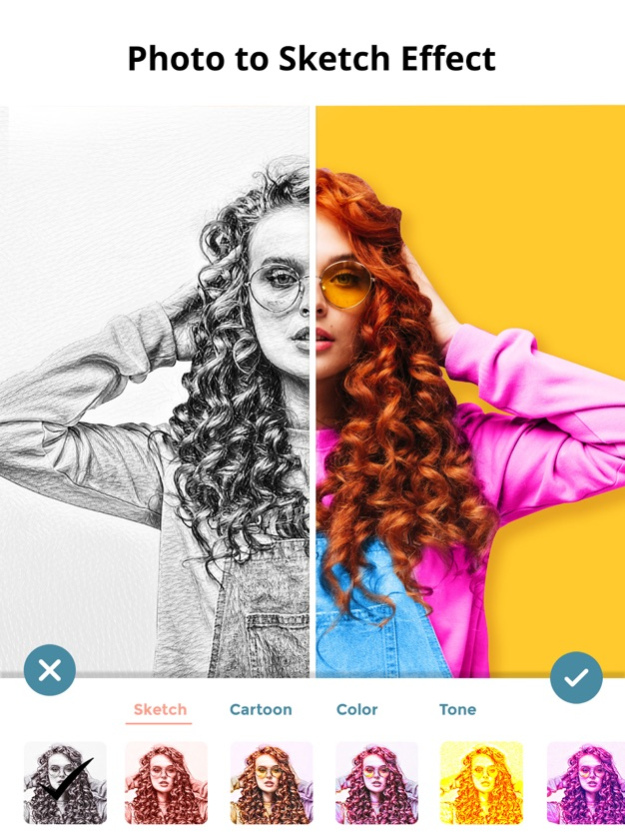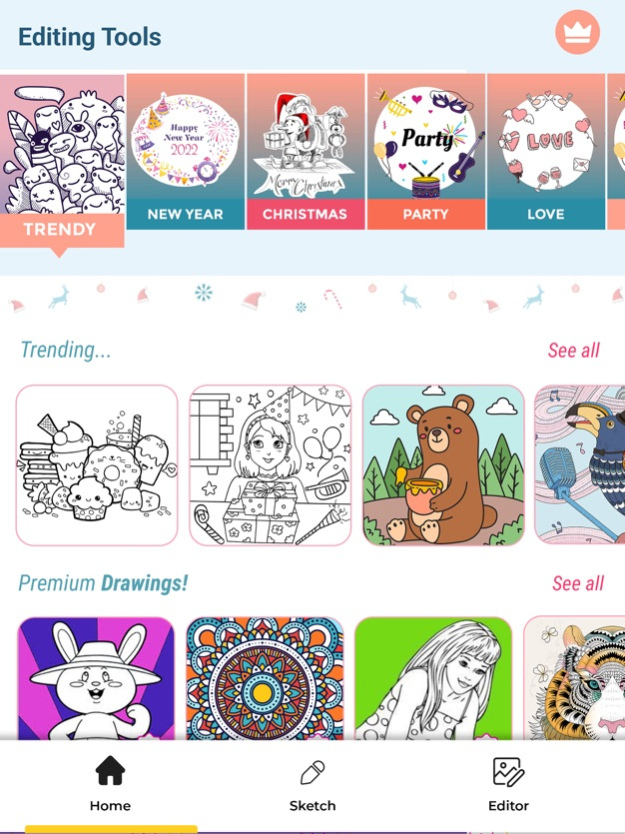Drawing Apps Pencil Art apps1.2.4
Publisher Description
Drawing apps is all in one app with Drawing, sketching, painting, and Photo Editor features at one place. Artists love our pencil art apps for its professional-grade feature set, natural drawing experience and highly customisable tools.
It is a ORIGINAL colouring book with relaxing experience. With daily and weekly added volumes of thematic images for our artists gives a unique experience everyday.
Features:
* 1000+ pictures to paint: Art Work, Digital Games, mandalas, florals, animals, patterns, seasonal christmas, new year, Valentine paintings and more.
* Easy to colour: choose your colour from palette or pattern and tap to colour.
* share drawings with people from around the world in Facebook, Instagram, Whatsapp and you favourite social network
* Optimised for the newest iPhones
* Convert Photo to sketch with many different sketch styles.
* Powerful Photo editor features.
Terms of use: https://assitechandroid.blogspot.com/2022/01/assitech-terms-of-use-for-drawing-apps.html
Privacy policy: https://assitechandroid.blogspot.com/2022/01/assitech-privacy-policy-for-drawing-apps.html
-------------------------------Feb 28, 2023
Version 1.2.4
Improved Performance.
About Drawing Apps Pencil Art apps
The company that develops Drawing Apps Pencil Art apps is Sunitha Gadigota. The latest version released by its developer is 1.2.4.
To install Drawing Apps Pencil Art apps on your iOS device, just click the green Continue To App button above to start the installation process. The app is listed on our website since 2023-02-28 and was downloaded 25 times. We have already checked if the download link is safe, however for your own protection we recommend that you scan the downloaded app with your antivirus. Your antivirus may detect the Drawing Apps Pencil Art apps as malware if the download link is broken.
How to install Drawing Apps Pencil Art apps on your iOS device:
- Click on the Continue To App button on our website. This will redirect you to the App Store.
- Once the Drawing Apps Pencil Art apps is shown in the iTunes listing of your iOS device, you can start its download and installation. Tap on the GET button to the right of the app to start downloading it.
- If you are not logged-in the iOS appstore app, you'll be prompted for your your Apple ID and/or password.
- After Drawing Apps Pencil Art apps is downloaded, you'll see an INSTALL button to the right. Tap on it to start the actual installation of the iOS app.
- Once installation is finished you can tap on the OPEN button to start it. Its icon will also be added to your device home screen.
Program Details
System requirements
Download information
Pricing
Version History
version 1.2.4
posted on 2023-02-28
Feb 28, 2023
Version 1.2.4
Improved Performance.
version 1.2.3
posted on 2022-04-02
Apr 2, 2022 Version 1.2.3
Added Pro Features.